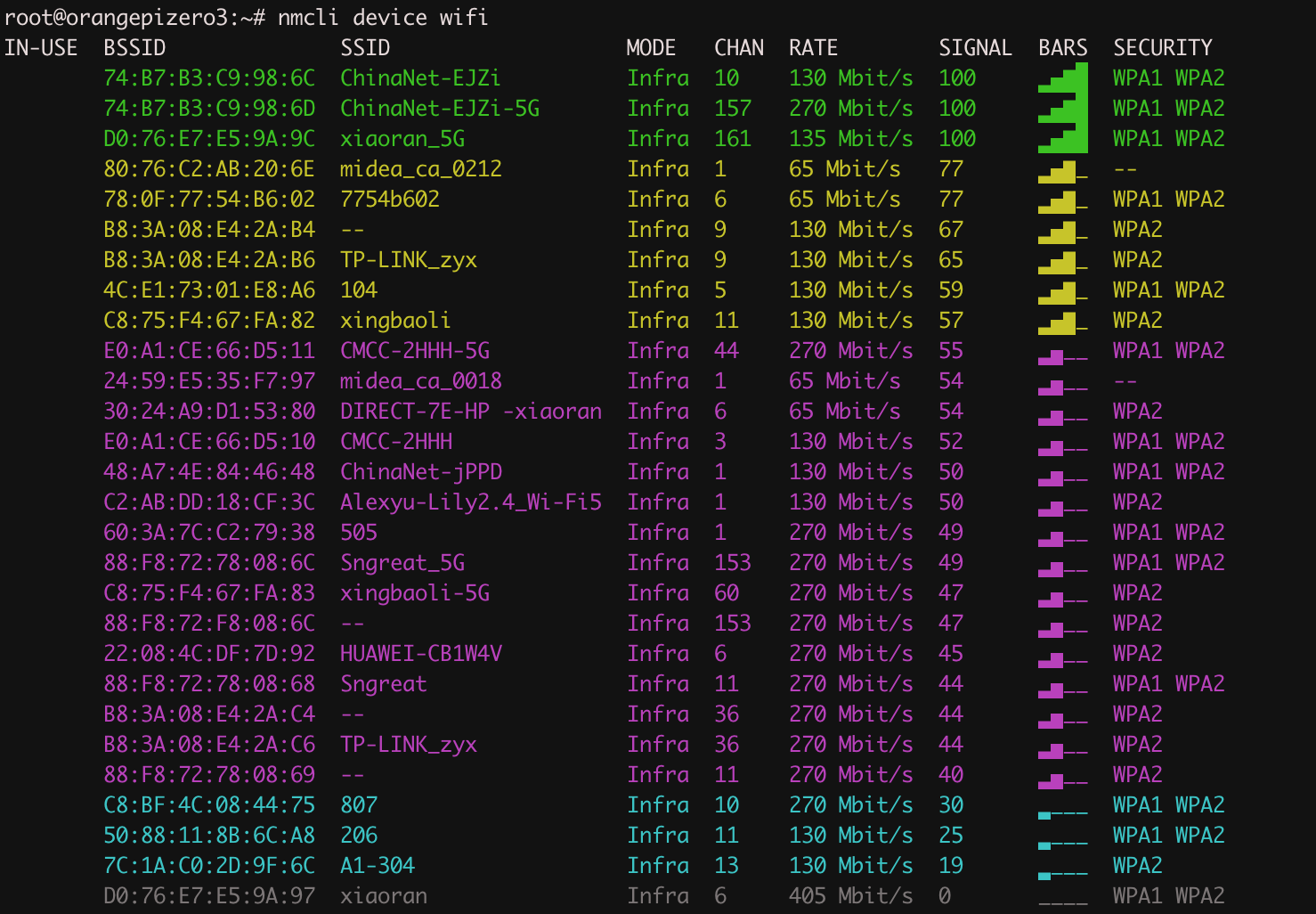绿联nas排查硬盘故障
家里的绿联 nas 好久没用,假期在家捣腾时发现启动不了,便求助了绿联官方技术远程协助排查原因。
故障表现:插两块硬盘时 nas 启动不了,插任意一块硬盘 nas 正常启动。
整个操作过程记录一下,以便以后自己排查这方面的故障方便。
Microsoft Windows [版本 10.0.26100.2894]
(c) Microsoft Corporation。保留所有权利。
C:\Users\Administrator>ssh -p 922 root@192.168.2.150
The authenticity of host '[192.168.2.150]:922 ([192.168.2.150]:922)' can't be established.
ED25519 key fingerprint is SHA256:deZq0pajrwYROo2JUFN12vXqfyZFZlRU2xos3112lC0.
This key is not known by any other names.
Are you sure you want to continue connecting (yes/no/[fingerprint])? yes
Warning: Permanently added '[192.168.2.150]:922' (ED25519) to the list of known hosts.
root@192.168.2.150's password:
BusyBox v1.28.3 () built-in shell (ash)
_______ ________ __
| |.-----.-----.-----.| | | |.----.| |_
| - || _ | -__| || | | || _|| _|
|_______|| __|_____|__|__||________||__| |____|
|__| W I R E L E S S F R E E D O M
-----------------------------------------------------
UGOS 18.06-SNAPSHOT,
-----------------------------------------------------
如上说明绿联的 nas 系统是基于 openwrt 改造的。
下面则是官方技术远程排查硬盘的命令了,如下:
……